How ArchiveMaster Works
Effortlessly setup the archive process. Move old orders and other post types to a remote database—reduce clutter, boost speed, and never lose access to your archived data
Try for Free →

 Your WooCommerce Store by Archiving Old Orders.
Your WooCommerce Store by Archiving Old Orders.
Archive old orders, improve store performance, and manage data effortlessly – no complex setups required
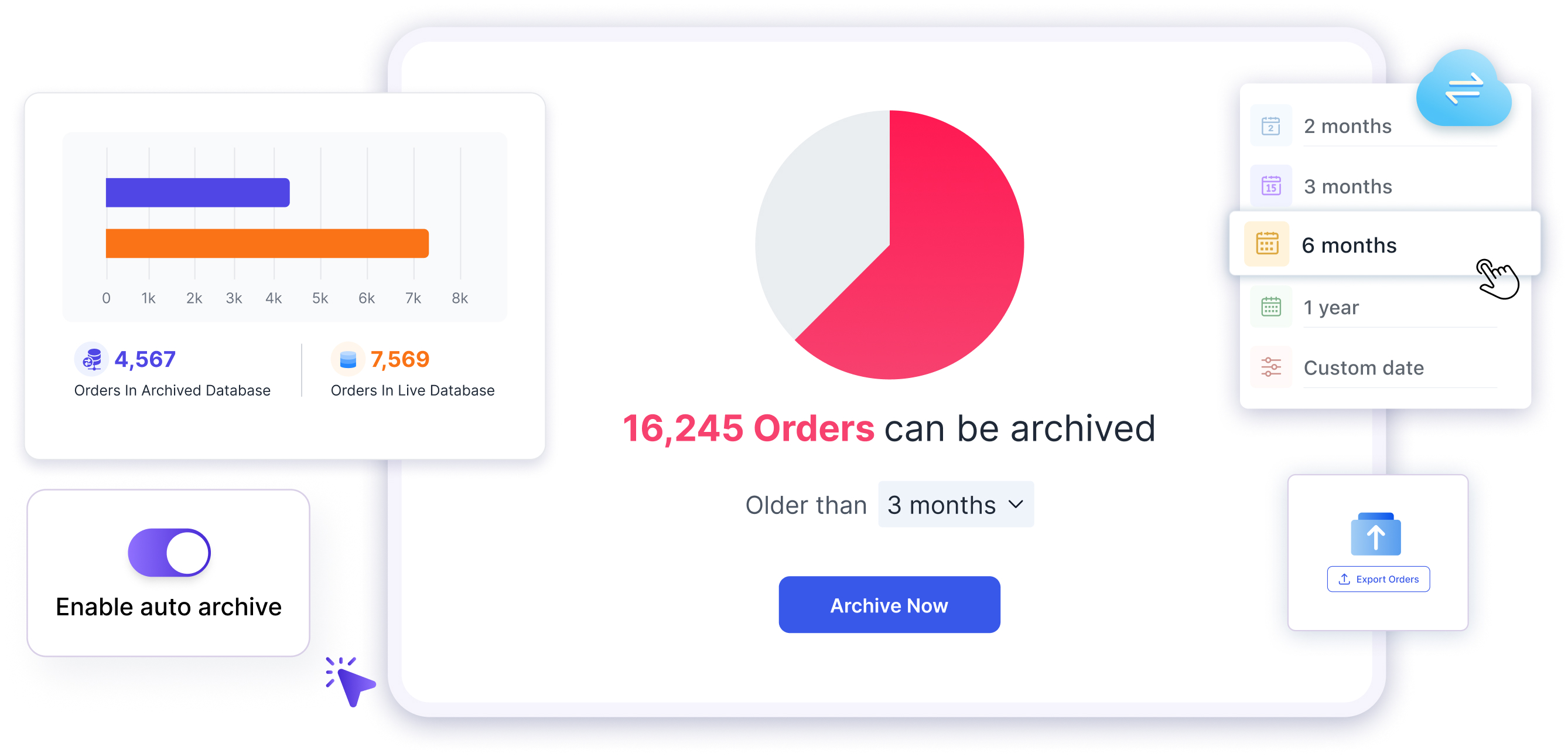
Move old orders and other post types to a remote database—reduce clutter, boost speed, and never lose access to your archived data

 Decreased store speed with high volumes of order and post data
Decreased store speed with high volumes of order and post data Slow customer interactions
Slow customer interactions Difficulty managing outdated posts
Difficulty managing outdated posts
 Archive old WooCommerce orders
Archive old WooCommerce orders Free up database resources for faster store operations
Free up database resources for faster store operations Save valuable database space and reduce cost
Save valuable database space and reduce cost Manage archived data directly from the WordPress dashboard
Manage archived data directly from the WordPress dashboardEffortlessly setup the archive process. Move old orders and other post types to a remote database—reduce clutter, boost speed, and never lose access to your archived data
Try for Free →

Archive WooCommerce orders from any selected date range (e.g., 7 days, 15 days, 1 month, or custom). Orders are securely moved to a remote database to improve your store’s speed.
Try for Free →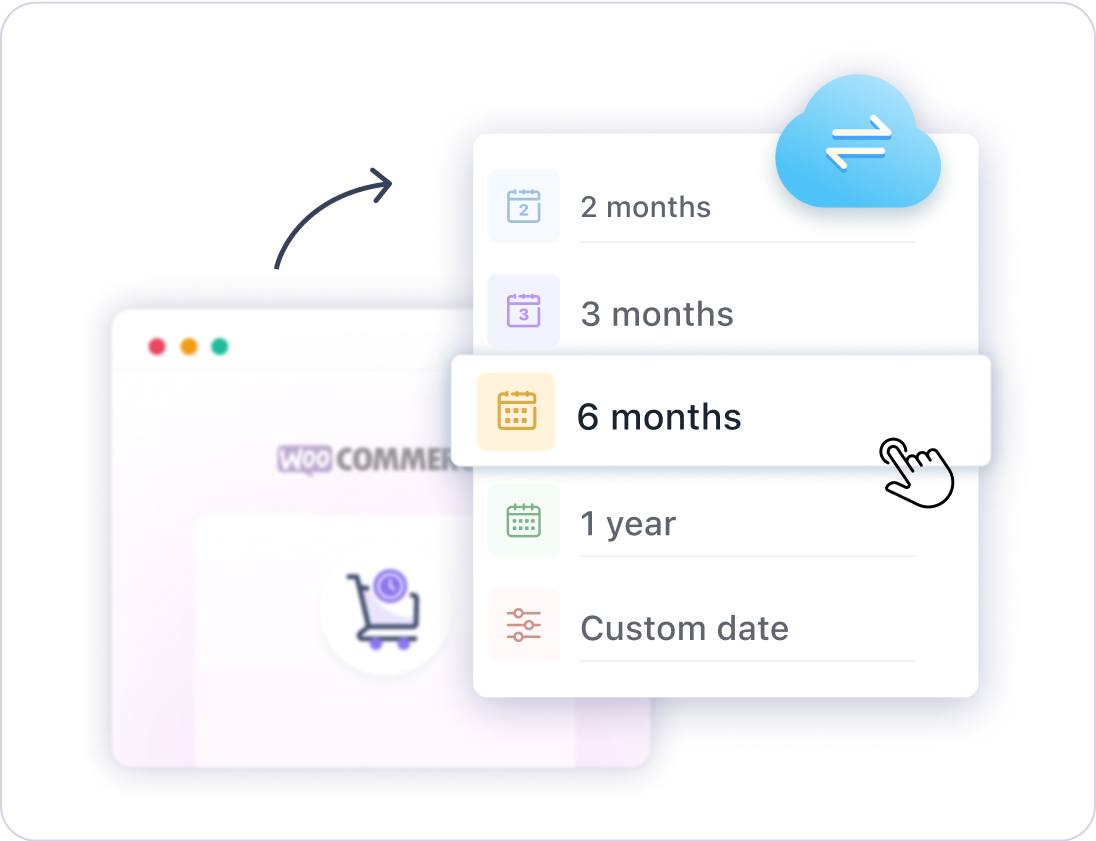
Store your WooCommerce data safely in a SQLite file on your server and enjoy improved store performance without the need for external databases
Try it Now →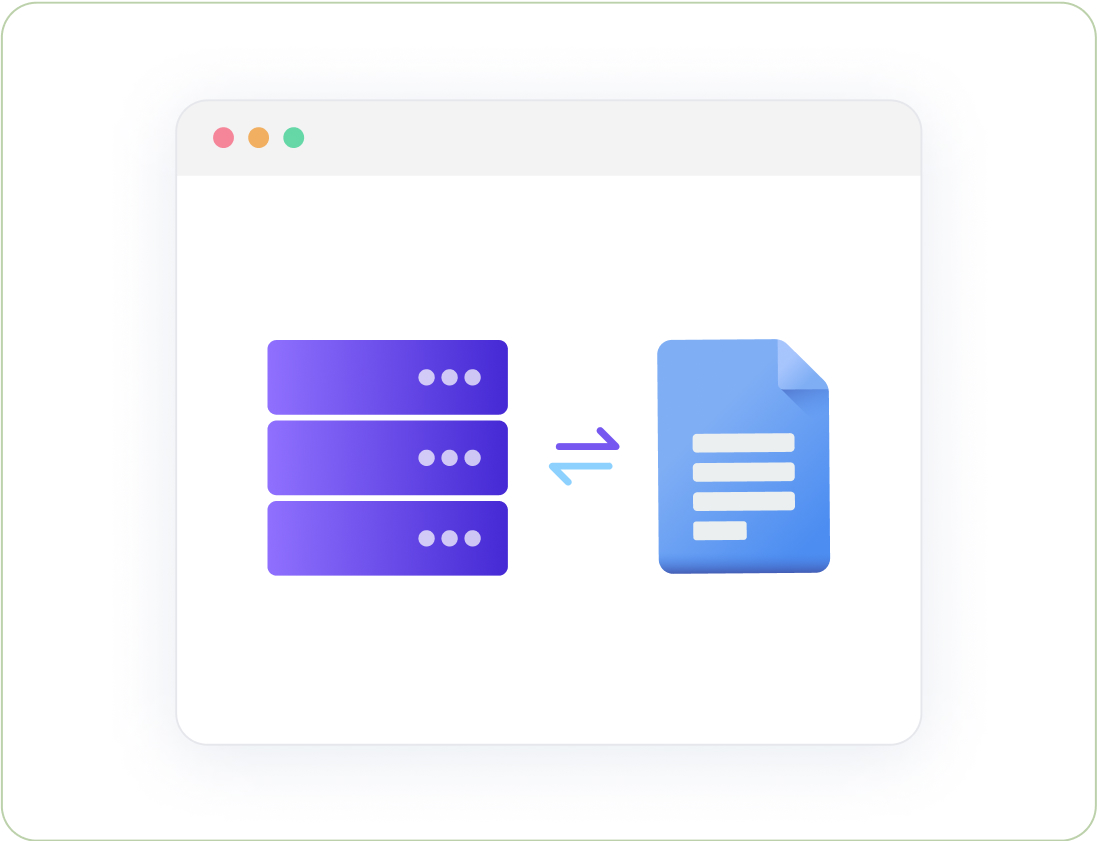
Looking for more storage options? Choose from remote databases like Amazon RDS or upcoming integrations with Dropbox, Google Drive, Amazon S3, OneDrive, Microsoft Azure, Backblaze, Hetzner, and more. Tailor your archiving setup to your needs
Get Full Access →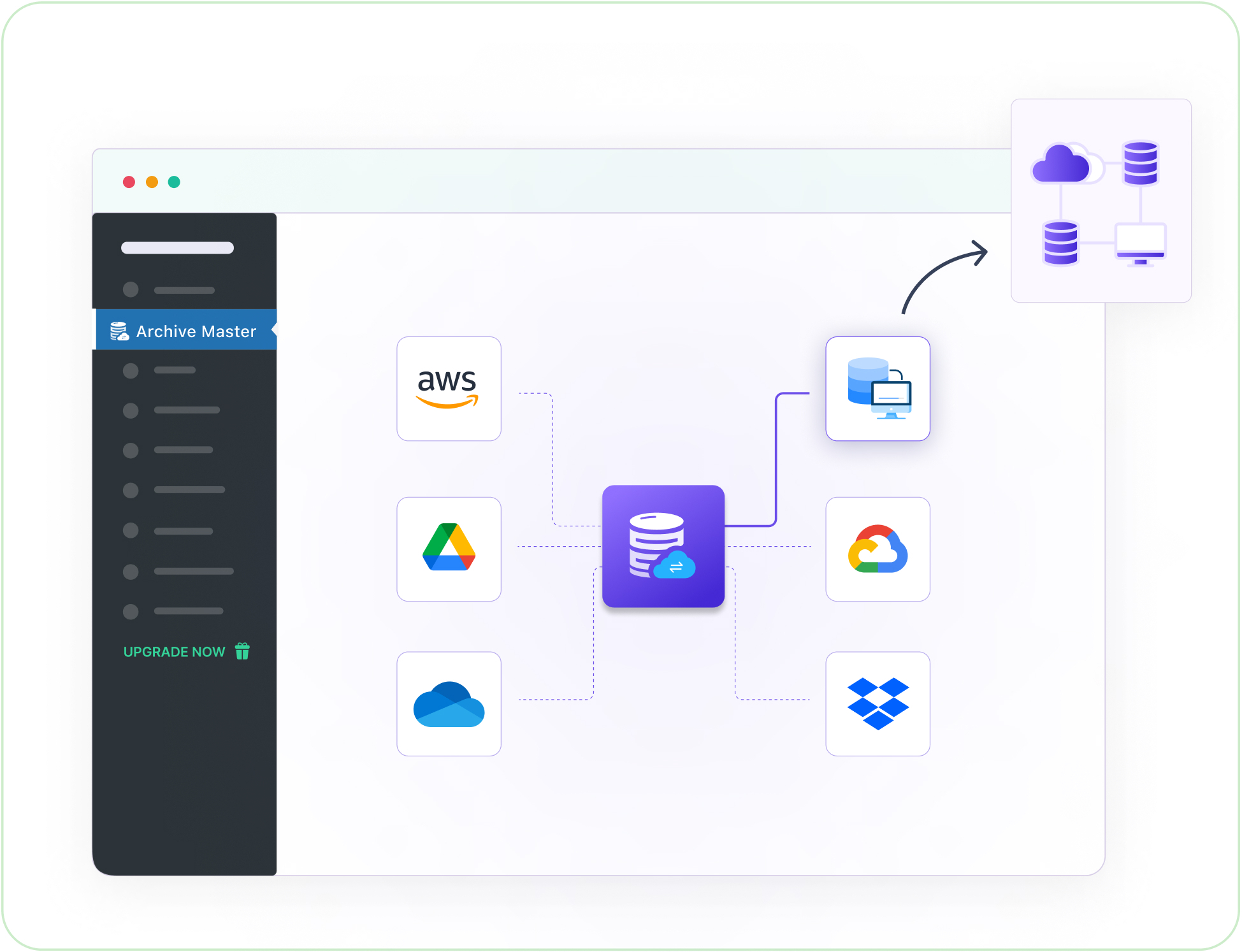
The plugin includes an auto-archive option that allows you to set up automated schedules to archive old orders. Choose intervals like 7 days, 1 month, 3 months, etc., and let the plugin handle it, keeping your WooCommerce database clean and optimized at all times
Get Full Access →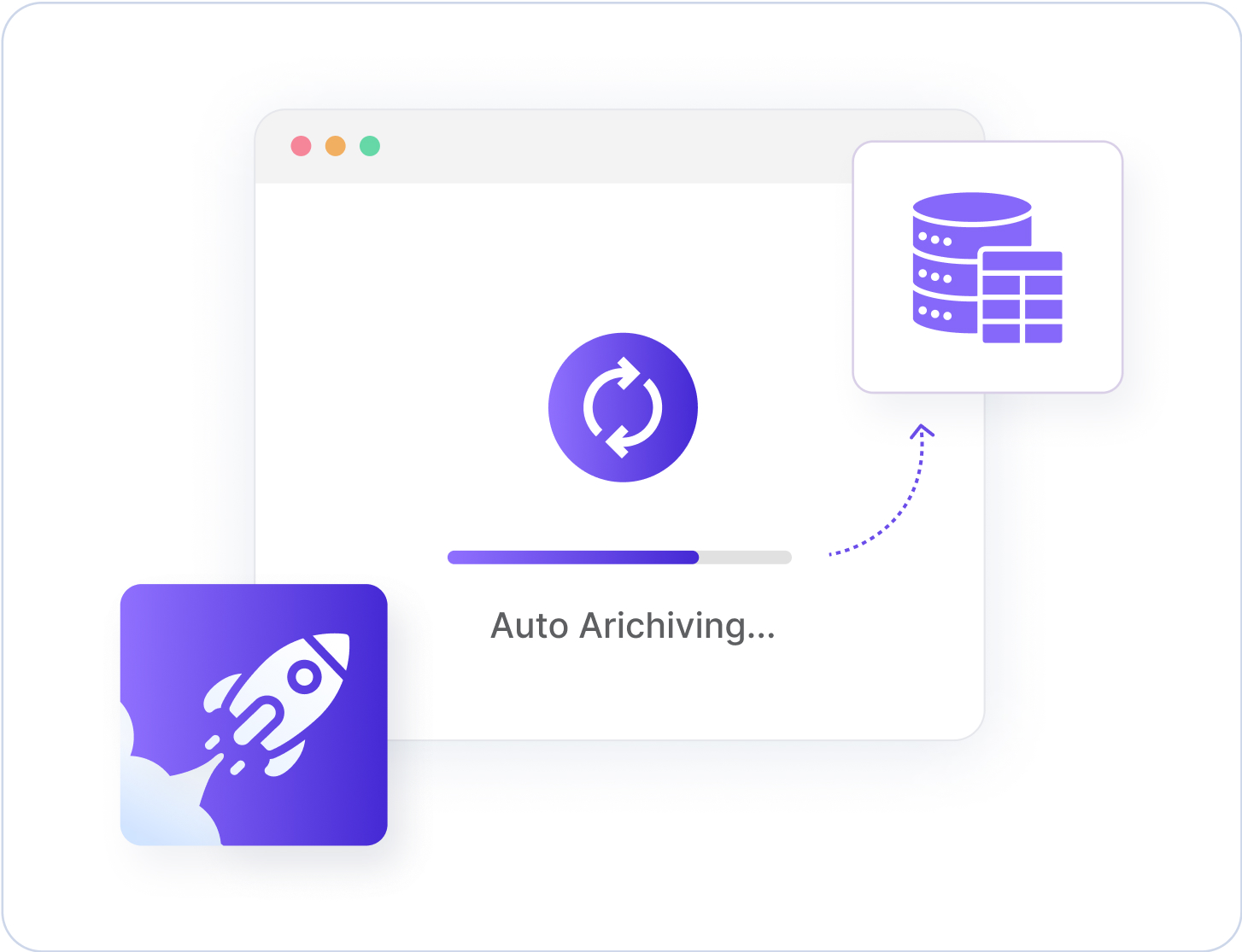
Even after archiving, store owners can still view and manage their old orders from the Archive Orders page. Need to unarchive orders? You can bring them back into the WooCommerce database all at once using a smart and conflict-free unarchive process.
Try for Free →
You can also download the WooCommerce orders into a CSV file and use that as a backup. Head over to the download option of the plugin and download all or the selected orders
Try for Free →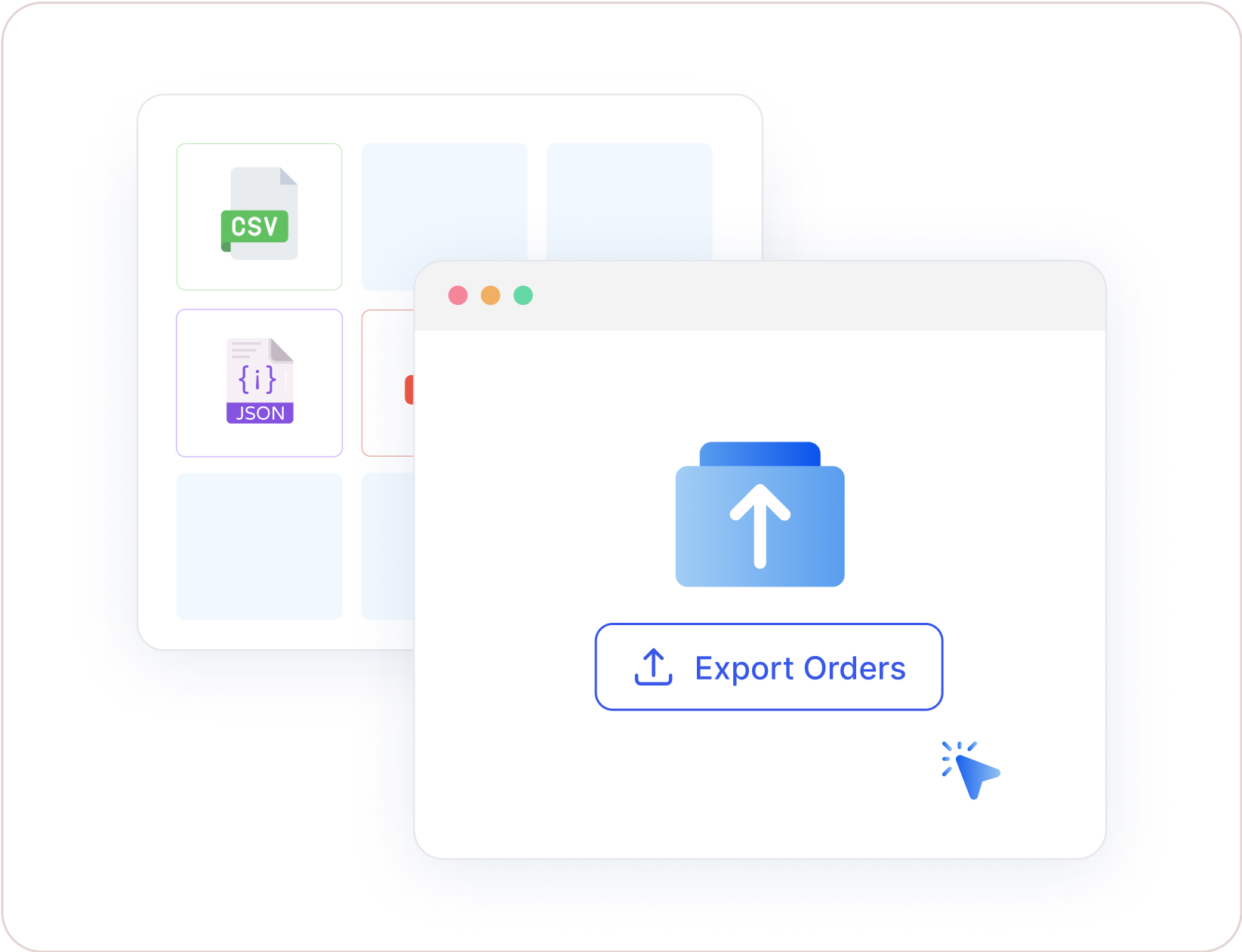
Supercharge your store with lightning-fast order processing, optimized database performance, and seamless exports—experience efficiency like never before
Experience up to 20% faster order page loading for a smoother workflow.
Find orders 25% quicker, boosting efficiency in busy stores
Cut backup times by over 55%, ensuring faster and more reliable storage.
Reduce database backup size by 55%, freeing up valuable server space.
Export orders up to 77% faster, saving hours on large-scale data handling.
Disclaimer: While ArchiveMaster is designed to optimize store performance, actual results may vary depending on factors such as server specifications, database size, hosting environment, and the number of orders in your WooCommerce store






















Effortlessly setup the archive process. Move old orders and other post types to a remote database

Archive WooCommerce orders. Orders are securely moved to a remote database to improve your store’s speed.
Get Full Access →
Chapter 1: The Growing Pain Every online store needs a strategy for order archiving, because there is a dirty secret...Read more